Raising Brand Awareness: Setting up Avatars for Your Email Sender

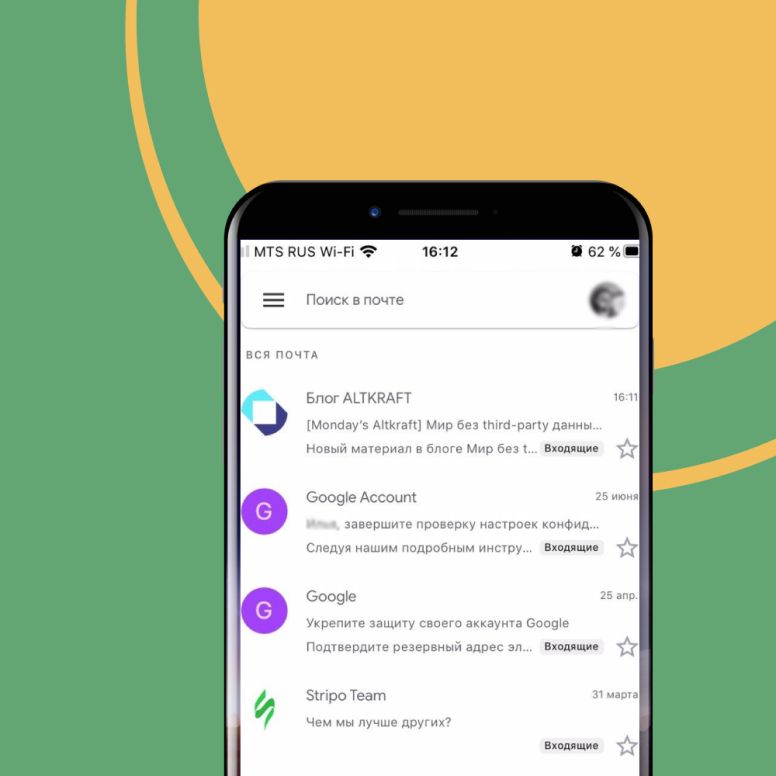
The American mail services AOL, Verizon, Yahoo and Gmail now have the ability to customize the avatar of the email sender for free. This can be done using BIMI, a sender recognition technology that displays the sender's logo opposite the mailing list in the Inbox folder. Here's how to use BIMI records to increase deliverability and brand awareness.
What is a BIMI record?
Setting up a BIMI record
Prepare your company logo before setting up a BIMI record. The avatar should be in SVG format, square, without small details, and have no additional layers.
Step one: checking DMARC, SPF, DKIM
BIMI record will not work without DMARC, SPF and DKIM, so we check the settings of all records. Note that the policy for DMARC must be p=quarantine or p=reject.
Step two: creating a BIMI record
Specify the path to the file with the logo in SVG format and enter the following TXT record in the domain settings:
v — the protocol version, l — the path to the logo in SVG format.
Step three: updating a DNS record
Send a test email to the gmail domain. If the BIMI record is configured correctly, a logo should appear next to your mailing list.
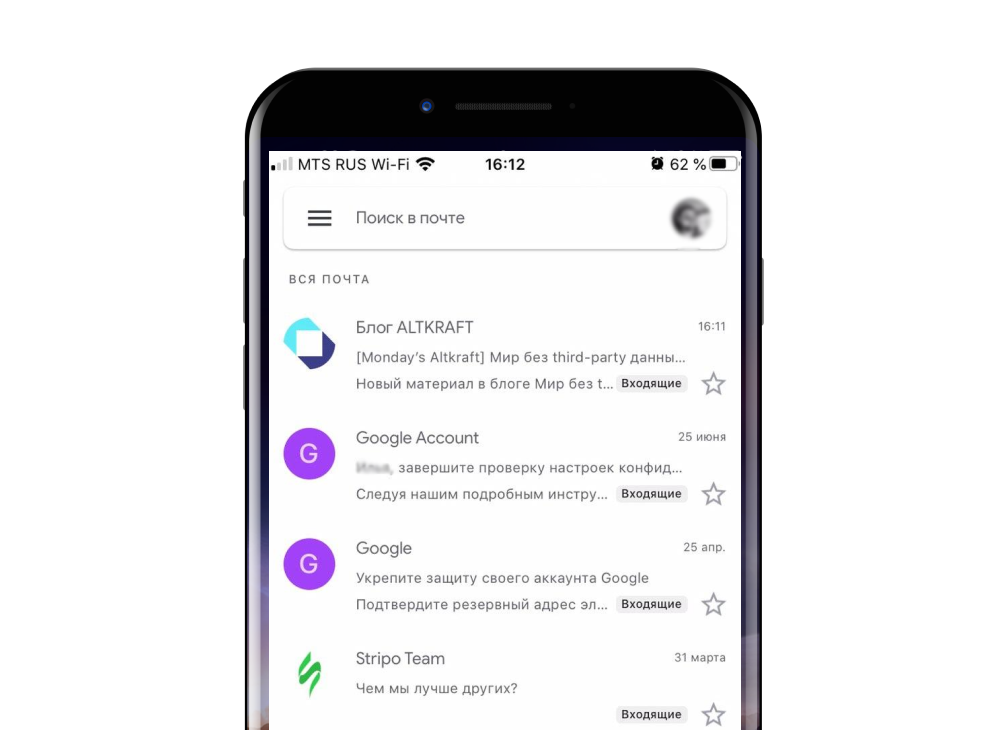
Avatar on Mail.ru and Yandex.ru
You can only set up a BIMI account on American email services: AOL, Verizon, Yahoo, and Gmail. But this does not mean that there is no way to increase your brand awareness on Mail.ru and Yandex.ru.
In the window that opens, add an image with the logo, save and update the page.
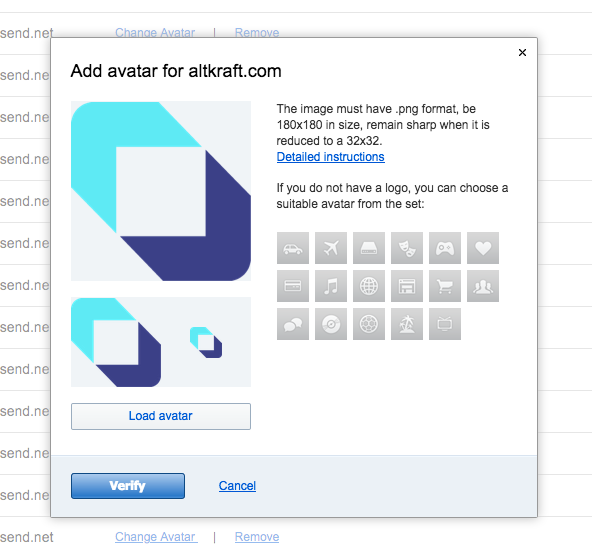
The requirements for an avatar on Mail.ru:
- png format
- image size not less than 180x180
- opaque background
Avatar image moderation can take from 10 minutes to several days. Please note that if your domain is not available or is in the process of being created Mail.ru will reject the avatar. In this case, you will receive an email notification.
- Go to the Gravatar website and create an account. Gravatar uses WordPress, so you can sign in with your existing WordPress account.
- In the "My gravatars" section, go to the "Add email address" section and add an email address that you will use.
After confirming your email address, you can add your logo in the "My gravatars" section. Click "Add a new image" and import the desired image.
- After importing the logo, rate the avatar.
- Assign the appropriate avatar to the email address that will be used for sending messages.
After completing the configuration on Gravatar, the avatar of the email sender is moderated by Yandex. Verification may take several weeks.
Conclusions
If you do not have the BIMI parameter, this is not critical: emails will not get into spam because of this. But if you have 15 minutes free, spend it on setting up the record — this will slightly increase deliverability.
You might be interested in:
For-profit companies often use marketing to sell their products, but nonprofits use marketing to generate support for their efforts.
Read moreA conversion funnel is a visual representation of the stages in a buyer's journey, from the moment they visit your website until they make a purchase.
Read moreCheck out what results the online cinema has achieved using Altcraft Platform.
Read more



